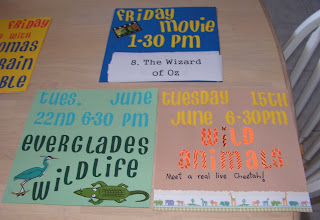Here are my samples for the card class I'm teaching at the library next week. I simplified the design so that the kids can do it, and I'll teach it in small groups while the rest of them play with my scraps and basic supplies. Decorating the pots should take them a little while. I punched the outsides of the flowers with a large punch, the rest is all done with the Cricut and Make the Cut software.
Showing posts with label Cricut. Show all posts
Showing posts with label Cricut. Show all posts
Thursday, January 27, 2011
Saturday, January 22, 2011
S&S Sketch Challenge #52
 Last Sunday, the OWH Stars and Stamps blog celebrated one year of sketch challenges with Sketch Challenge #52. It really doesn't seem like a whole year... but then I've hardly done any of the sketches! I just had to do this one in honour of the anniversary, so here are two cards I made today.
Last Sunday, the OWH Stars and Stamps blog celebrated one year of sketch challenges with Sketch Challenge #52. It really doesn't seem like a whole year... but then I've hardly done any of the sketches! I just had to do this one in honour of the anniversary, so here are two cards I made today.First, the sketch...nice and simple and good for the 'clean and simple' cards I prefer. I'm trying to work on making my cards as 'clean' as I can - since I don't like complicated designs, everything on the card needs to be perfect. Any little imperfection stands out like a sore thumb. 'Simple' is easy - perfect is something I'm still working on!
I bought this stamp a few weeks ago. The set has three different circles, and a dozen different sentiments all nicely sized to fit in them, which makes it perfect for OWH. The paper is various scraps that went together nicely. I carefully placed the strip so that 'family' was showing. It needed a little something more, so I added the yellow butterfly even though it's not part of the sketch.
 I cut these flowers last night when I was fiddling around trying to make my flowerpot card. They were way too big for that, but the two largest ones were perfect for a card of their own, with a couple of others from my collection to finish them off.
I cut these flowers last night when I was fiddling around trying to make my flowerpot card. They were way too big for that, but the two largest ones were perfect for a card of their own, with a couple of others from my collection to finish them off.
A Flower-pot card
 I CASEd this card from a lady on the Christian PaperCrafts board... and it turns out that she got the idea from Split Coast Stampers and there's a tutorial right there! I didn't use the tutorial, I figured out how to make it from her photo, but the basic design of mine came out pretty much the same as the original except I glued the sides of my flowerpot pocket, and I left the back of the pot sticking up to give the tag and flowers more support, because they seemed a bit heavy. You can see the tutorial HERE. I can't link to Anita's version because the board is members-only so nobody can see it, but hers looks pretty much the same as mine only with a tag on it.
I CASEd this card from a lady on the Christian PaperCrafts board... and it turns out that she got the idea from Split Coast Stampers and there's a tutorial right there! I didn't use the tutorial, I figured out how to make it from her photo, but the basic design of mine came out pretty much the same as the original except I glued the sides of my flowerpot pocket, and I left the back of the pot sticking up to give the tag and flowers more support, because they seemed a bit heavy. You can see the tutorial HERE. I can't link to Anita's version because the board is members-only so nobody can see it, but hers looks pretty much the same as mine only with a tag on it.I cut the flowerpot by hand. Fold a sheet of cardstock lengthways instead of the way you fold a regular card, and then cut it in half. Fold the top inch or so down to make the flap, and use a border punch on the top edge. Unfold it again, and trim a very small edge to make the flowerpot pot-shaped. Slide a card-front into the card and measure the edges, then trim it off so that it will fit into the pocket.
Wrap a ribbon around the flap and tie it off in a bow or a knot. Use a gluedot in the center of the flap so that the ribbon can't slide off the card. If you want to add a charm or a punched tag, make sure that you put it on BEFORE you knot the ribbon! Glue the top edges of the pocket to hold the card together.
Alternatively, wrap the ribbon around the entire card and tie it off. People will 'open' the card by sliding the ribbon off.
Punch or cut your flowers and leaves and glue them so that they fit into the pot without the backing card showing through. (Put glue on the bottom half of the top flower/s, and the top half of the bottom ones! Leave the other half unglued so that the bottoms of the flowers hang over the edge of the pot like a real plant.)
I cut my flowers with the Cricut and the 'Make The Cut' software - the flowers came from their free online gallery... but you could use any large hand punch, or any flower shape. The Don Juan cartridge that came with my Cricut has a flower that would work just as well. They're cut from plain cream cardstock and chalked for a more delicate colouring than ink or markers...
Labels:
Card Challenge,
Christian Paper Crafts,
Cricut,
punch art,
scraplift
Thursday, December 30, 2010
Cricut Valentines
Lauren asked if I could make some Valentines for the Gilda's Club Arts Day... so I got out my Cricut and started designing. They've upgraded the Make the Cut software and added some extra features that make it even more versatile, and it cuts super-fast now, so I'm going to be using it a LOT more.The last one isn't actually 'cricut' - border punches are still quicker and easier than designing whole cards, at least for me! I got some lovely border stickers at the LSS and made them the centerpiece of some cards. I've still got a ton left too.
Cards for Cancer
I offered to make cards for the Friends of Gilda to sell at a fund-raising Arts Festival... so I've been making cards like a maniac whenever I could spare a few minutes this month. Here are some of my results. My cards tend to be of the 'clean and simple' persuasion, and I've used my Cricut to cut some of the sentiments. The multi-coloured ones are stickers I picked up at Ross. I also used stamping and my favourite technique - direct inking. I got an ATG for Christmas and it makes card assembly much less messy than the liquid glue. Of course I still have to use that for doing all the fiddly bits but the backgrounds and strips are all taped.
 | ||
| Sticker Cards with stamped decoration |
Monday, October 4, 2010
Halloween Box for OWH
I'm good at making cards... not so good at getting them online! lol Here are the cards I sent in for Halloween. I sent another 75 for Thanksgiving last week but guess what? Under the pressure of making the mailing deadline I forgot to photograph most of them!
 |
| Cricut Ghosts |
 |
| Pumpkins |
 |
| Cricut pumpkins and cats |
 |
| Assorted Fall |
 |
| My new border/corner punches |
 |
| Simple Thanksgiving cards (stickers from Michaels) |
 |
| Cricut Leaves |
 |
| More Cricut cards |
 |
| General cards |
 |
| An attempt at masked stamping... |
Labels:
Cricut,
Fall,
Halloween,
Operation Write Home,
Thanksgiving
Friday, July 9, 2010
Berry Special
 Our internet kept going down today... so I played with Make the Cut instead of messing around online. I spent all afternoon working on a card with strawberries. The first card uses the cut file and the second uses the negative image - I just printed out another 'berry' and drew in the centers of the letters. I'd share the file with you, but I don't know how... Make the Cut is pretty easy to use, but it has a steep learning curve for making your own images from scratch. I keep trying to use it like photoshop but it's not a drawing program. You have to import stuff to it or use 'basic shapes' to make your stuff. The clipart berry I used only had one stem - the other was hollow. I filled it in, and then I copied the green stem, flipped it, and stretched it to shape. I spent AGES trying to get the 'fit' right on the background layer.Then I decided I didn't need the background after all and deleted it. I'd love to share the file with you since the whole card took four hours to design... but I'm afraid I don't know how to get it out of the program or into my blog.
Our internet kept going down today... so I played with Make the Cut instead of messing around online. I spent all afternoon working on a card with strawberries. The first card uses the cut file and the second uses the negative image - I just printed out another 'berry' and drew in the centers of the letters. I'd share the file with you, but I don't know how... Make the Cut is pretty easy to use, but it has a steep learning curve for making your own images from scratch. I keep trying to use it like photoshop but it's not a drawing program. You have to import stuff to it or use 'basic shapes' to make your stuff. The clipart berry I used only had one stem - the other was hollow. I filled it in, and then I copied the green stem, flipped it, and stretched it to shape. I spent AGES trying to get the 'fit' right on the background layer.Then I decided I didn't need the background after all and deleted it. I'd love to share the file with you since the whole card took four hours to design... but I'm afraid I don't know how to get it out of the program or into my blog.
Tuesday, July 6, 2010
Playing with Make The Cut
John bought me the Make The Cut software for my Cricut and I've been figuring out how to use it... I downloaded a bunch of dingbat fonts so I'd have some graphics to play with, and away I went.
Here's my first MTC card, with a butterfly from a dingbat font. The pink paper is shimmery metallic and I chalked the butterfly. This purple is actually magenta but it scans in a funny shade.
And here's something I'm very proud of - my very first made-from-scratch project. I drew up the tag shape myself and figured out how to cut out the decoration... then I made a 'shadow' layer to go underneath it. It might not be very big or elaborate, but there's a steep learning curve represented here!
You can do a LOT with this little program and a USB cable... if you have a cricut I'd highly recommend it, because it lets you use ANY TrueType Font to cut. And you can also make your own graphics, as you see, and you can import drawings from Illustrator and turn colouring pages into graphics when you know what you're doing. You can find out more about Make the Cut here.
Here's my first MTC card, with a butterfly from a dingbat font. The pink paper is shimmery metallic and I chalked the butterfly. This purple is actually magenta but it scans in a funny shade.
And here's something I'm very proud of - my very first made-from-scratch project. I drew up the tag shape myself and figured out how to cut out the decoration... then I made a 'shadow' layer to go underneath it. It might not be very big or elaborate, but there's a steep learning curve represented here!
You can do a LOT with this little program and a USB cable... if you have a cricut I'd highly recommend it, because it lets you use ANY TrueType Font to cut. And you can also make your own graphics, as you see, and you can import drawings from Illustrator and turn colouring pages into graphics when you know what you're doing. You can find out more about Make the Cut here.
Thursday, June 10, 2010
Sign, sign, everybody needs a sign
No, I haven't run away from home... we went away for the weekend so I didn't do any crafts from Thursday through Monday because of getting ready, going, and coming back. Actually that's not quite true. I took my Cricut into the library on Monday because the children's librarian had asked to see how it works, and I cut a whole bunch of cute things for her then. But I didn't make any cards.
It took so long to cut out the lettering on the Cricut that I offered to make up the signs at home myself during the week. The Children's Program kicks off on Tuesday night, so I have to have them done by the end of this week.
I made six signs yesterday... and I've got seven more to go! I used a sheet of 12" cardstock as the base, cut out lots of lettering with my Cricut, and added assorted decorations to finish the posters off. Thomas is a kiddy colouring page I cut out. I made the paper plate for the cookout sign myself... and the alligator and heron are cute clipart I found online.
And lastly, here's a photo of all the cards I sent in to Sandy last week for OWH... No Any Hero cards this time, but I sent in 50 assorted blank cards for her to play with, and before I packaged them all up I spread them out on the dining table and took a photo.
It took so long to cut out the lettering on the Cricut that I offered to make up the signs at home myself during the week. The Children's Program kicks off on Tuesday night, so I have to have them done by the end of this week.
I made six signs yesterday... and I've got seven more to go! I used a sheet of 12" cardstock as the base, cut out lots of lettering with my Cricut, and added assorted decorations to finish the posters off. Thomas is a kiddy colouring page I cut out. I made the paper plate for the cookout sign myself... and the alligator and heron are cute clipart I found online.
And lastly, here's a photo of all the cards I sent in to Sandy last week for OWH... No Any Hero cards this time, but I sent in 50 assorted blank cards for her to play with, and before I packaged them all up I spread them out on the dining table and took a photo.
Saturday, April 17, 2010
365 Cards - more white space sketches
Day 46
I used my Cricut and my Stretch Your Imagination cartridge to make both of these cards.
I need some tiny googly eyes for the caterpillar because the eyes the Cricut cut don't show up (and googly eyes are cute), but aside from that this card is finished. I hand-wrote the sentiment because I wanted it to curve along the caterpillar's feet.
Day 47 - another very straight-forward sketch.I used the other half of the flowers I cut with the Cricut and stamped a small greeting to mount in the center. Instead of more circles, I used some pretty gold page corners and the card was done. Sometimes simple is the best way to play...
I'm still trying to figure out what to do for today's sketch and then I've got to go back and do last Sunday's sketch, but I'm getting back on track!
I used my Cricut and my Stretch Your Imagination cartridge to make both of these cards.
I need some tiny googly eyes for the caterpillar because the eyes the Cricut cut don't show up (and googly eyes are cute), but aside from that this card is finished. I hand-wrote the sentiment because I wanted it to curve along the caterpillar's feet.
Day 47 - another very straight-forward sketch.I used the other half of the flowers I cut with the Cricut and stamped a small greeting to mount in the center. Instead of more circles, I used some pretty gold page corners and the card was done. Sometimes simple is the best way to play...
I'm still trying to figure out what to do for today's sketch and then I've got to go back and do last Sunday's sketch, but I'm getting back on track!
Tuesday, April 13, 2010
I made some cards!
Whenever I make cards I have a little pink basket on the desk next to me, and I put all my sraps in there. It keeps them contained until I can get around to putting them away again, and sometimes it gives me food for a new card or two just by going through it. Last night my fingers were just ITCHING to create some cards, but I've tweaked my back so I couldn't keep getting up and down and moving around to find supplies, so I started pulling stuff out of the scrap basket. The only things that DIDN'T come out of the basket were a few stamps and a few extra embellishments which were in arm's reach of my chair.
 These were the first two cards and they use the same paper. The paper with the curvy lines is actually a blue metallic cardstock which was leftover when I cut some balloons with the cricut. I trimmed it up as neatly as I could but the finished card was decidedly crooked, so I added another balloon to cover the most off-kilter corner. The second card is entirely scrap, but I added some corner decorations with one of my new Scrollworks stamps.
These were the first two cards and they use the same paper. The paper with the curvy lines is actually a blue metallic cardstock which was leftover when I cut some balloons with the cricut. I trimmed it up as neatly as I could but the finished card was decidedly crooked, so I added another balloon to cover the most off-kilter corner. The second card is entirely scrap, but I added some corner decorations with one of my new Scrollworks stamps.
I was more into the swing of things with this card and I'm very happy with how it came out. Again, it's entirely scrap except for the green punchy leaves.
My last card is entirely different to my usual pretty-pretty style... but it was dictated by the shape of the scraps, and I like it in a modernistic way. I didn't want to make it too fancy and to overwhelm the beautiful blue paper. The little blue foil sticker says 'you and me' and I rubbed it with my fingers to take some of the blue off the lettering. Lastly I added some bling and it was done.
 These were the first two cards and they use the same paper. The paper with the curvy lines is actually a blue metallic cardstock which was leftover when I cut some balloons with the cricut. I trimmed it up as neatly as I could but the finished card was decidedly crooked, so I added another balloon to cover the most off-kilter corner. The second card is entirely scrap, but I added some corner decorations with one of my new Scrollworks stamps.
These were the first two cards and they use the same paper. The paper with the curvy lines is actually a blue metallic cardstock which was leftover when I cut some balloons with the cricut. I trimmed it up as neatly as I could but the finished card was decidedly crooked, so I added another balloon to cover the most off-kilter corner. The second card is entirely scrap, but I added some corner decorations with one of my new Scrollworks stamps.I was more into the swing of things with this card and I'm very happy with how it came out. Again, it's entirely scrap except for the green punchy leaves.
My last card is entirely different to my usual pretty-pretty style... but it was dictated by the shape of the scraps, and I like it in a modernistic way. I didn't want to make it too fancy and to overwhelm the beautiful blue paper. The little blue foil sticker says 'you and me' and I rubbed it with my fingers to take some of the blue off the lettering. Lastly I added some bling and it was done.
Tuesday, March 16, 2010
Catching up on 365 Cards
There was a very noisy festival just opposite our house over the weekend, so we spent a lot of time out and about to get away from the noise... so I never got Sunday's challenge done till this morning! So here are three day's worth of cards for you instead of one!
 Day 14 - Super Sketchy Sunday.
Day 14 - Super Sketchy Sunday.
Use this sketch to make your card...
Which became this card very quickly, because I had a card base in my stash which fitted the basic shape! All I had to do was embellish it, and to figure out a way to incorporate the folded ribbon. I didn't feel like messing around with real ribbon today, so stamped it on some cardstock and folded the end.
Day 15 - Ad-inspired. The obvious thing to do with this ad is to make an Easter card... but the Easter deadline for Operation Write Home was two weeks ago! I'm done with Easter cards for the year already. So I decided to go with a spring theme and to use the beautifully delicate blue flowers as my inspiration and to play with my new 'Stretch Your Imagination' Cricut cartridge.
This cartridge was designed for making cards so it has shaped and matching frames sized to fit... but of course I mixed-and-matched to get the effect I want. I cut a 5-inch-tall square frame with scallops top-and-bottom and trimmed the outside edges off, then I used the strips to make an extra decorative feature. The center of the frame was flipped and glued back in to place, and I put the Easter basket and a bunch of silk flowers in the basket. BTW these were the ONLY light blue flowers I have, and they were just right for this... it needed a little something more, so I stamped a Studio G stamp across the base of the basket and set it aside for the glue to dry.
And lastly for today, Day 16 - Opposites Attract. (Use two opposing images on your card eg. cat and dog, sun and moon...) I started with a 'sunny' and 'rainy background paper in the same colour family... I was going to use a single weather stamp with the sun peeping out behind the clouds...but I didn't like the way the sun came out when I embossed it, so I decided to just use the cloud. I stamped a bunch more on light blue cardstock, coloured them with markers, used a blending pen to try to make them look a bit more cloudy and embossed them with UTEE. Then I drew raindrops on the card and embossed them. And for the Sunny side I mounted a sticker on popdots and stamped a few butterflies between the printed flowers.
 Day 14 - Super Sketchy Sunday.
Day 14 - Super Sketchy Sunday.Use this sketch to make your card...
Which became this card very quickly, because I had a card base in my stash which fitted the basic shape! All I had to do was embellish it, and to figure out a way to incorporate the folded ribbon. I didn't feel like messing around with real ribbon today, so stamped it on some cardstock and folded the end.
Day 15 - Ad-inspired. The obvious thing to do with this ad is to make an Easter card... but the Easter deadline for Operation Write Home was two weeks ago! I'm done with Easter cards for the year already. So I decided to go with a spring theme and to use the beautifully delicate blue flowers as my inspiration and to play with my new 'Stretch Your Imagination' Cricut cartridge.
This cartridge was designed for making cards so it has shaped and matching frames sized to fit... but of course I mixed-and-matched to get the effect I want. I cut a 5-inch-tall square frame with scallops top-and-bottom and trimmed the outside edges off, then I used the strips to make an extra decorative feature. The center of the frame was flipped and glued back in to place, and I put the Easter basket and a bunch of silk flowers in the basket. BTW these were the ONLY light blue flowers I have, and they were just right for this... it needed a little something more, so I stamped a Studio G stamp across the base of the basket and set it aside for the glue to dry.
And lastly for today, Day 16 - Opposites Attract. (Use two opposing images on your card eg. cat and dog, sun and moon...) I started with a 'sunny' and 'rainy background paper in the same colour family... I was going to use a single weather stamp with the sun peeping out behind the clouds...but I didn't like the way the sun came out when I embossed it, so I decided to just use the cloud. I stamped a bunch more on light blue cardstock, coloured them with markers, used a blending pen to try to make them look a bit more cloudy and embossed them with UTEE. Then I drew raindrops on the card and embossed them. And for the Sunny side I mounted a sticker on popdots and stamped a few butterflies between the printed flowers.
Labels:
365 Cards,
Card Challenge,
Colour Challenge,
Cricut,
sketch
Monday, March 1, 2010
Challenge: CPC-CM45
Christian Paper Crafts Colour Monday #45.
This week's challenge (okay, actually LAST weeks, but I just got to it) was to combine pink, brown and white in your card... that happens to be one of my favourite colour combinations... and I just so happened to have made some thank you cards that were pink-and-brown. I just had to add a touch of white to make them fit. The lettering was cut with my Cricut (Don Juan cartridge) and so were the white hearts.
This week's challenge (okay, actually LAST weeks, but I just got to it) was to combine pink, brown and white in your card... that happens to be one of my favourite colour combinations... and I just so happened to have made some thank you cards that were pink-and-brown. I just had to add a touch of white to make them fit. The lettering was cut with my Cricut (Don Juan cartridge) and so were the white hearts.
Tuesday, February 23, 2010
Easter Cards with my Cricut
I was going to do lots of crafting today... I managed eight cards, plus one that was such a disaster I binned it! Not exactly a record... but I'm very happy with six of them. (I'm not going to upload the others...)
Subscribe to:
Posts (Atom)